Remote-Music-Player
Stream music from your own server through a web browser.
This page was programmatically generated from GitHubReadMe.md
Stream your own music from your own server right through your browser.
Desktop Browser
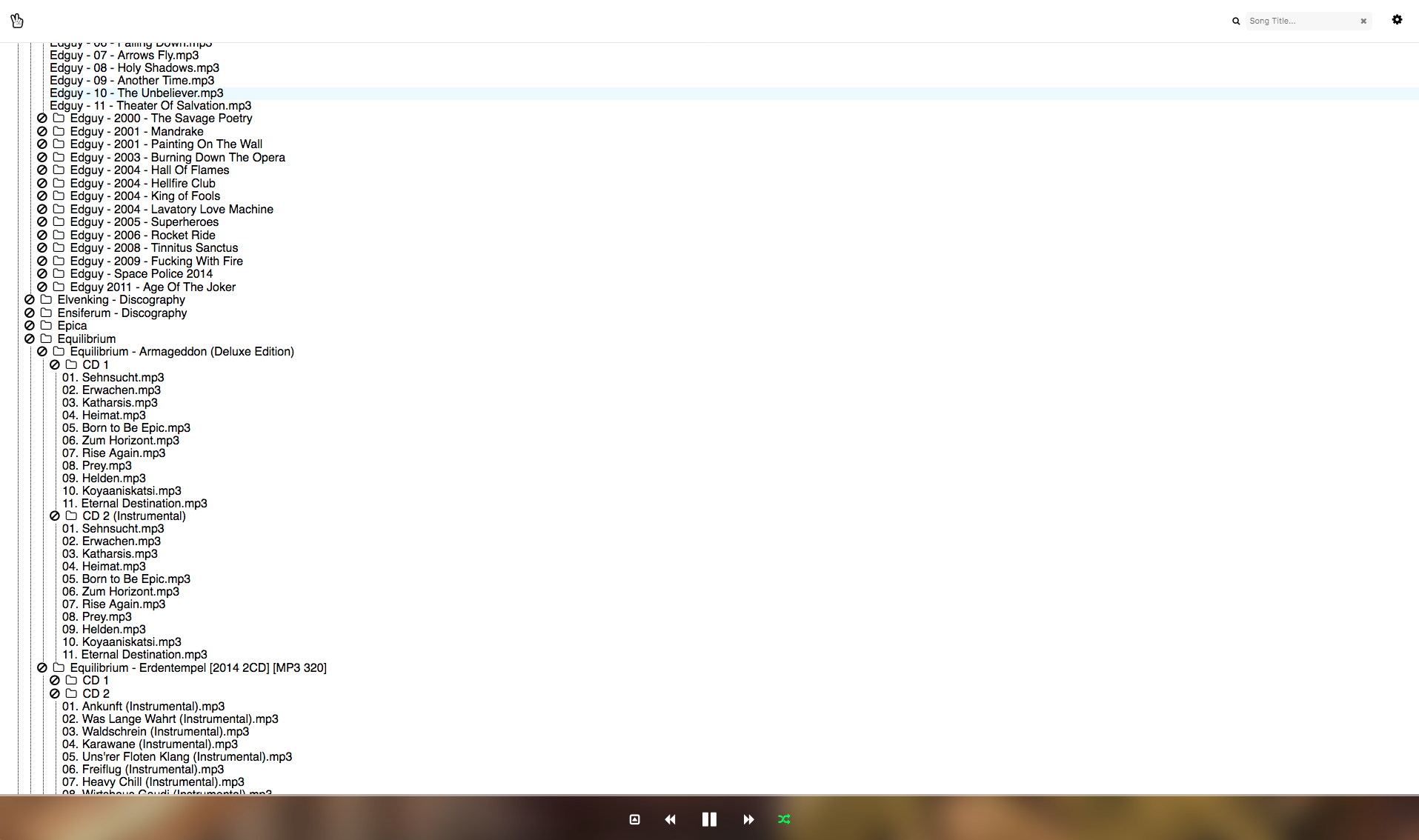

Mobile Browser
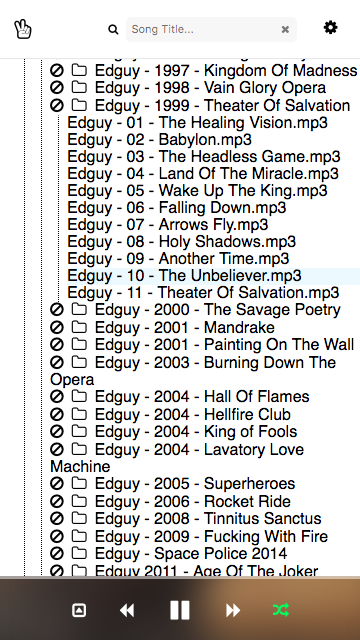
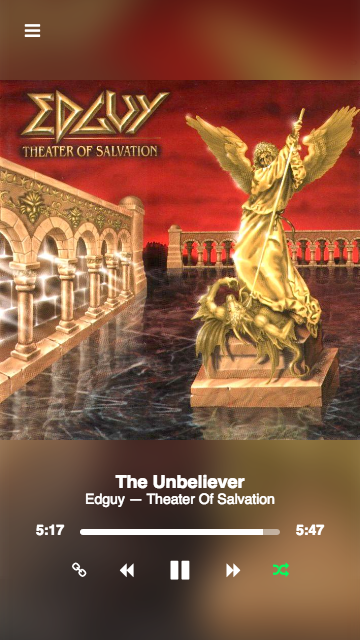
Requirements
- python3 (3.4 and 3.5 tested)
- ffmpeg/avconv (for getting audio metadata on server)
- mplayer (for server speaker playback)
Installation
Simply run:
pip3 install -r requirements.txt
to install python dependencies.
Docker
Build the docker image in the Remote-Media-Player directory:
docker build -t rmp .
This process will take a while as it needs to compile ffmpeg.
Then to run the server
docker run -v <YOUR MUSIC FOLDER PATH>:/server/music -p <YOUR PORT NUMBER>:25222 rmp
Running the Server
To start the server:
rmp.py [-p <PORT NUMBER>] <MusicDirectory>
Music directory must be located within the directory that the server is started in. This can be done with a symlink.
Accessing the Player
To get to the player, visit this address in any browser:
127.0.0.1:<PORT NUMBER>/gui?stream=true
Project information
- Project URL Github